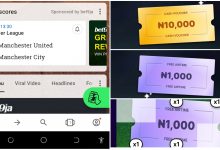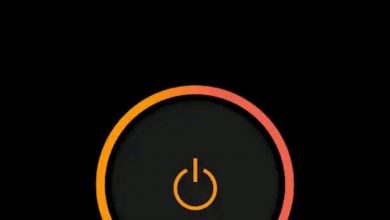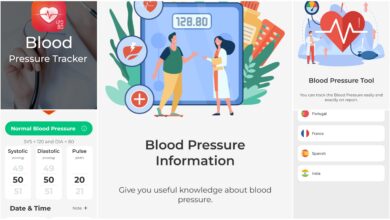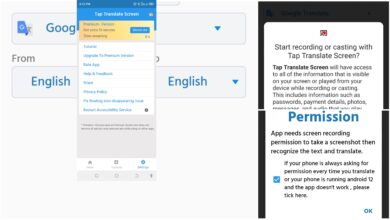How To Install Any App With Split APK Files

It’s an unfortunate to own an APK file of a game or app, but when you try to install it you will be having trouble with installing it in your phone, this error accounts from the apk installations policy of some android games and apps.
We already know that android phones are design and build to accept some commands from their developers which we as the users cannot know about that if we are not in the development process, So this show that anytime android phones can accept new commands from their original developers and this includes accepting new features on the phone security, apk installation and networks usage e.t.c.
So it’s not a surprising thing when your phone is not allowed to install received or downloaded files by someone from other devices to yours.
Some of the issues or errors that are happening includes seeing new files when you click on the app to install it, which are the split apk files. But as now there’s nothing to worry about if this is the problem you are facing when installing new received apk file on your phone.
How Can You Install Any App With Split Apk Files
The only way I have to install any app or game with split apk files is only one (1) way and it’s simple and 100% working on any android phone.
This method is working effectively with any phone version from 5.0 lollipop to above and the app is known as the • Split APKs Installer (SAI).
The split apks installer is available free in Google playstore and other apk downloading websites.
How To Use The Split APKs Installer App
After installing the split apks installer app in your phone launch it. If you haven’t then you can download it here.
Next you will need to allow the app to access your phone storage and locate to the app with split apk files and select it to start the installation, once you are done it will automatically start installing the app you selected.
Hope this article is helpful to you and I hope you will never face any problem like this when it comes to installing APK files with split APKs.